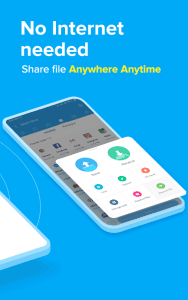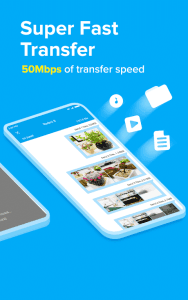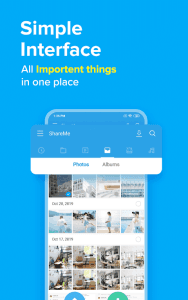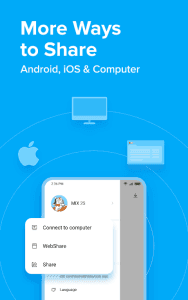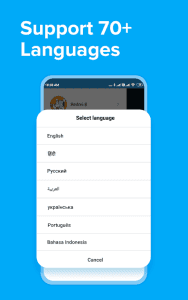ShareMe is a powerful file-sharing application designed to make transferring files between devices quick and effortless. Whether you need to send photos, videos, documents, or apps, ShareMe provides a seamless experience without requiring an internet connection. The app uses Wi-Fi Direct technology to ensure high-speed transfers, making it an excellent alternative to traditional cloud-based sharing methods.
User-Friendly Interface
One of the standout features of ShareMe is its intuitive and easy-to-navigate interface. Users can quickly select files and send them to nearby devices with just a few taps. The app supports multiple file formats, allowing for versatile sharing options. Additionally, ShareMe organizes received files efficiently, making it simple to locate and access them later.
High-Speed Transfers Without Internet
Unlike many file-sharing apps that rely on an internet connection, ShareMe operates independently, using peer-to-peer Wi-Fi Direct for transfers. This means users can share large files in seconds without worrying about data limits or slow upload speeds. Whether you’re sharing a high-resolution video or a large presentation, ShareMe ensures the process is smooth and interruption-free.
Secure and Private Sharing
Privacy is a top priority for ShareMe. The app does not store user data on external servers, ensuring that all transfers remain private and secure. Users have full control over what they share and with whom, reducing the risk of unauthorized access. With ShareMe, you can confidently share sensitive documents without compromising security.
Cross-Platform Compatibility
ShareMe is not limited to a single operating system. It supports seamless file sharing between Android and iOS devices, making it a versatile choice for users with different types of smartphones. This cross-platform functionality eliminates compatibility issues and ensures smooth communication between friends, family, or colleagues.